Nara Institute of Science & Technology
Japan
Which ACS journals are included in this agreement?
The table below shows the ACS journals where your article publishing charge (APC) should be covered by your institution. Unless otherwise stated, this agreement covers 100% of the APC.
| Journal / Collection | Included in Agreement? | |
|---|---|---|
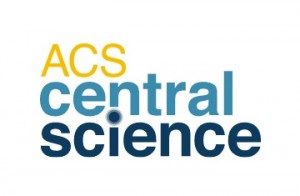 | ACS Central Science | Diamond open access: Free to publish and read |
 | ACS Omega | |
 | ACS Au family (including JACS Au) | |
     | Artificial PhotosynthesisChem & Bio EngineeringChemical & Biomedical ImagingEnvironment & HealthPrecision Chemistry | Waivers available: see individual journals for information |
| ACS hybrid / transformative journals | ||
Publish open access at no cost
If you are affiliated with Nara Institute of Science & Technology and are the submitting corresponding author, you have the opportunity to publish your research in any ACS journal under a CC BY or CC BY-NC-ND 4.0 open access license with your institution’s support.
Access to all ACS journals
In addition to open access publication benefits, participants in this special agreement will have full-text access to all current ACS Publications journal content.
I’m a prospective author, how do I publish open access?
- During submission via ACS Paragon Plus, as a corresponding author, select your institution from a drop-down list and use your affiliated university email address.
- Check that your institution affiliation is stated in the body of the manuscript as the corresponding author’s affiliation.
- Complete the Journal Publishing Agreement to publish open access and retain copyright. Choose your preferred Creative Commons license, and click on the “Order Open Access” link in the JPA tool to submit the open access funding request.
- Alternatively, you can enter your manuscript DOI at https://publish.acs.org/publish/research_share_and_oa under the ACS Open Access Licenses And Programs section to submit the open access funding request.
- Your institution will be alerted of your request. If the funding request is approved, your work will be published as ACS open access via a CC BY or CC BY-NC-ND 4.0 license and made freely available on the ACS Publications website at no additional cost to you.
Video demonstration
This demo video shows you how to navigate the Journal Publishing Agreement assistant and CCC RightsLink® system, which enables you to publish your research open access under your institutional open access agreement:
Automatic article deposit
Authors who elect to publish open access will automatically have their final published article sent for deposit in PubMed Central. Please note all contents accepted for US PubMed Central are automatically mirrored on Europe PMC — nothing more is required on your part. Authors publishing open access under this agreement are also free to deposit the version of record in their institutional and/or research funder’s designated open access repository.