Publish Open Access With Grant Funds
Publish open access using grant funds
For authors without access to an institutional open access agreement, ACS provides the option to publish open access using grant or personal funds – known as “Author funding”. Prior to submission, please make sure you’re familiar with any requirements your institution or funder might have for open access publication.
Step 1
Once your article is accepted, you will receive an email to complete the Journal Publishing Agreement (JPA).
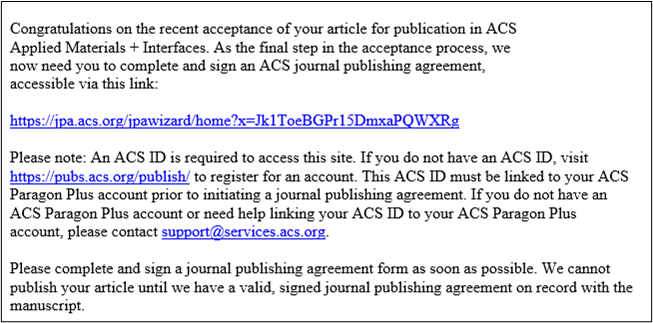
To publish open access and retain copyright, select, ‘Yes, I would like to purchase open access.’ Please note that the open access/license fee must be paid in full for your manuscript to publish. Now you will need to complete the JPA signing process.
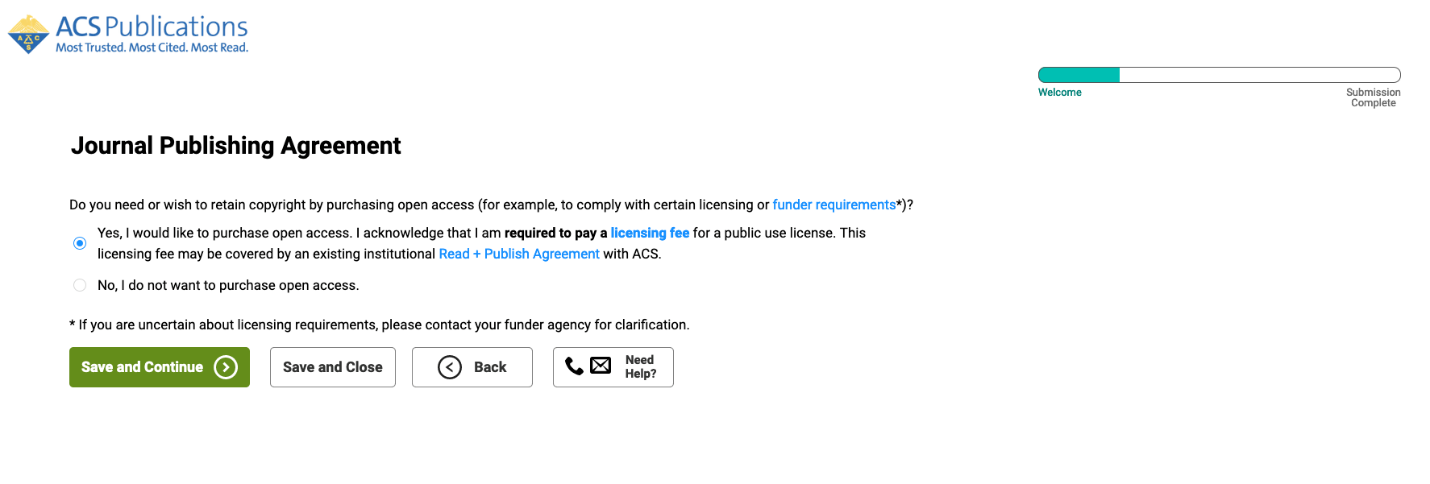
To initiate the open access transaction and complete payment or invoice generation click the ‘Order Open Access’ link provided after you sign the publishing agreement.
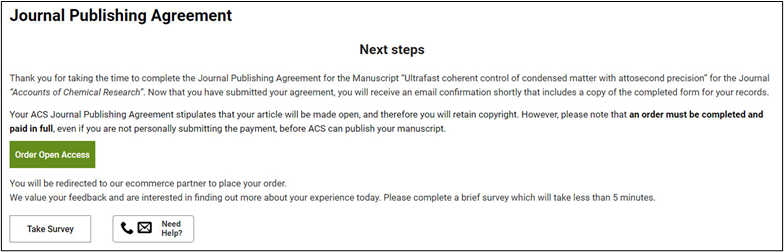
Step 2
This link will take you to Copyright Clearance Center (CCC) RightsLink®, ACS’ open access e-commerce partner for open access transactions.
Please note: Screenshots below are taken from CCC’s demonstration video, and are not specific to the ACS Publications checkout experience.
Once you land on the Available Charges page, select your preference of ‘Open Access’ or ‘Open access after 12 months’ from the Open Access drop-down menu. You should also choose your preference of ‘CC BY-NC-ND’ or ‘CC BY’ from the ‘Creative Commons License’ drop down. More information about Creative Commons Licenses can be found here.
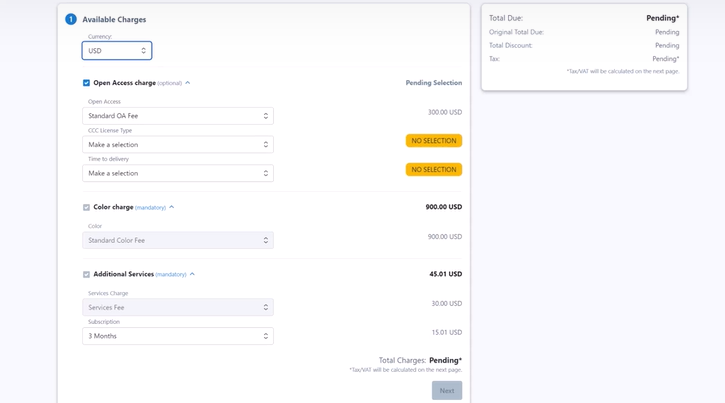
Step 3
Check the ‘Apply Discounts’ section.
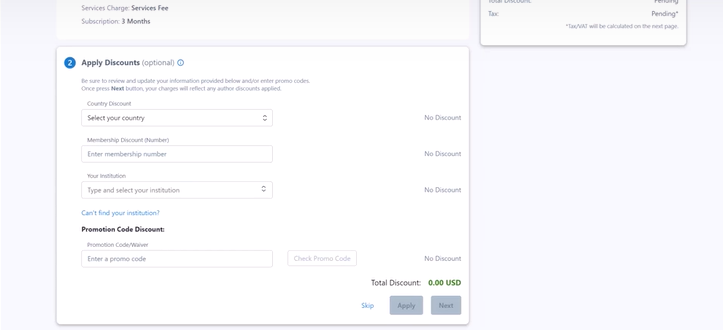
If your institution subscribes to the All Publications journals package, you should see the applicable APC discount here.
If you have an ACS Premium membership, enter your ACS membership number when prompted to receive the associated discount on your APC.
More information on pricing and eligible discounts can be found here.
Click ‘Apply’ to update your Total Charges with any applicable discounts and promotions, then click ‘Next’ to proceed.
Step 4
Proceed to the Payer Information section.
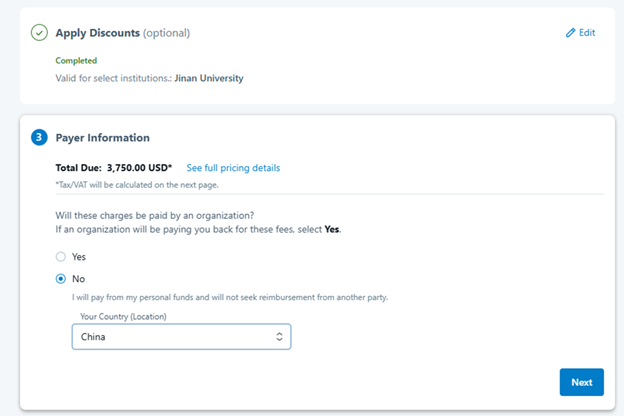
If you will be paying using grant or personal funds, select ‘No’ here. You will also be required to enter your country.
Step 5
Next, you’ll be asked to choose a Payment Method. You can choose to pay via Credit Card or Invoice.
Paying by credit card: You’ll be able to choose between logging into an existing RightsLink® account (note that this is different to the ACS account you used to submit your manuscript), registering for a new RightsLink® account, or continuing as a Guest.
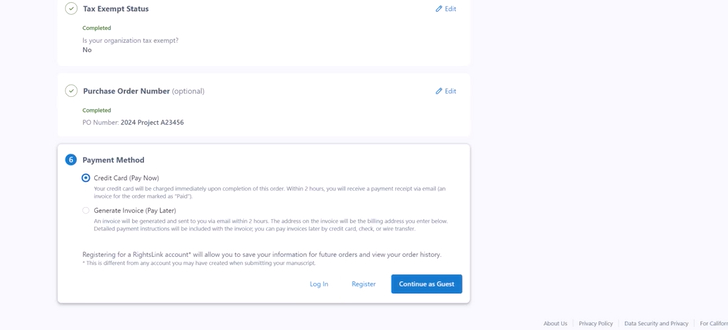
Enter your credit card information.
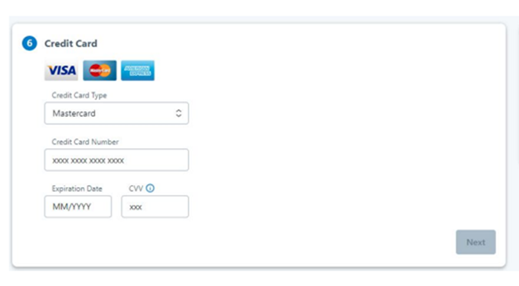
Enter your billing address and a contact phone number and email address, and click ‘Next’.
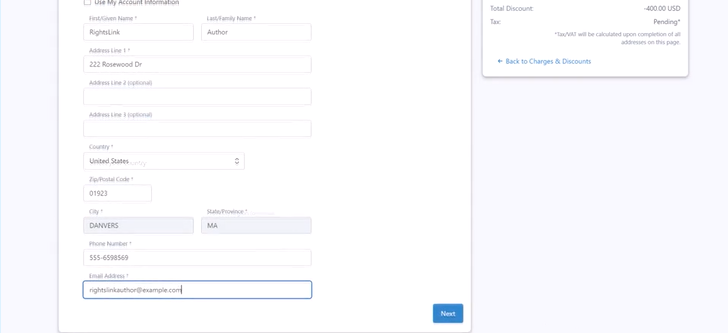
Generating an invoice: You will need to either log into an existing RightsLink® account, or create a new one to proceed.
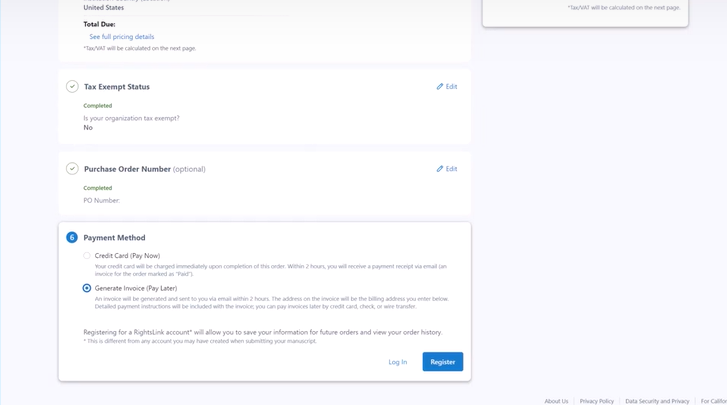
Provide the relevant information for the invoice. If you are using grant funds, the relevant information should be provided by your research funder. Some organizations may deny funding if the information provided here is incorrect.
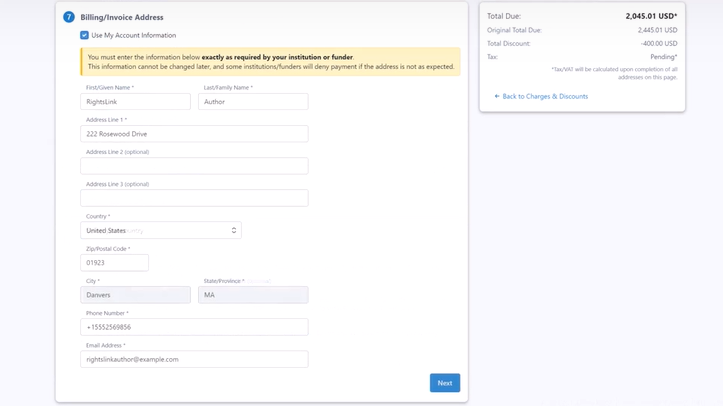
Click ‘Next’ to proceed.
Step 6
Provide your location information, and then check the ‘Order Review’ section.
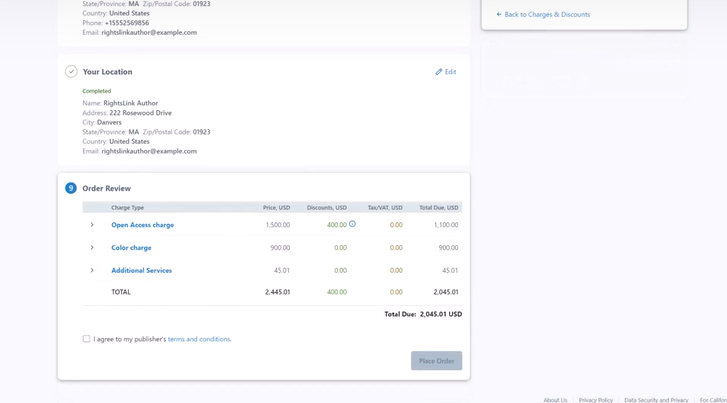
Verify that all the provided information is correct, including license choice, discounts and billing address. Accept the terms and conditions by checking the box and click the ‘Place Order’ button. You are done!
You will receive an email confirmation when your order is placed. Once payment is received and processed, and the manuscript is complete in production, your manuscript will be published as open access with the applicable license.
Video demonstration
A step-by-step video of the checkout process is available on the CCC RightsLink® author resources website:
Journal Publishing Agreement demo video
This video shows you how to navigate the Journal Publishing Agreement assistant and publish your research open access via Author Funding.
